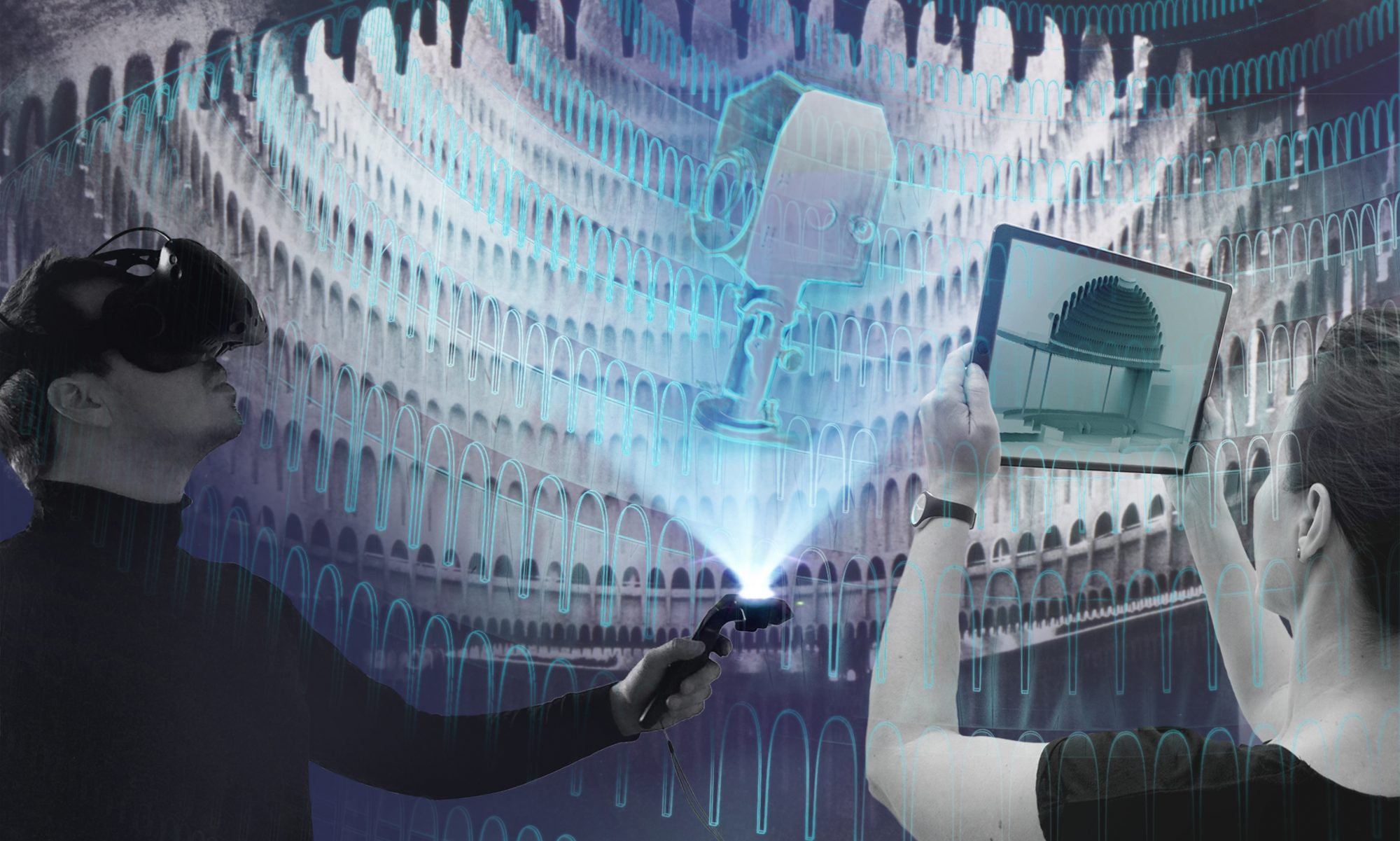What are the different options? From simple to complex, from open-access to high-priced. We give a first overview of different scenarios of the virtual building trial.
There are many different options for virtual Bauproben: From simple to complex, from open-access to high-priced. To begin with: the range of 3D / VR software is large and confusing, but diverse! A detailed overview and evaluation of all the programmes we tested with theatre professionals in the context of our workshop series „How to go Virtual“ is published here: https://digital.dthg.de/en/programs/
Due to the prevailing diversity of programmes, we did not develop a new software in our research project, but rather a set of different workflows. The combination possibilities of the different tools are manifold and at the same time they have to fit to the own way of working and equipment. In general, the following conditions should be fulfilled or the basics should be available for all scenarios in order to be able to start well in the world of Virtual Bauprobe.
Basics for ALL Virtual Bauprobe
- Theatre space as 3D model
- Stage design model / design as 3D model
- Platform / meeting space / software for virtual work
- stable and fast internet access
- Willingness and curiosity to try out new worlds
Who hosts the Virtual Bauprobe?
The advantage of virtual rehearsals is that the theatre does not necessarily have to host the rehearsal, thus creating independence in terms of time and place. A repetition or resumption is possible without any problems.
What does a virtual Bauprobe COST?
The question of costs depends on the type, scope of functions and technical equipment and is therefore made up of the following points:
- Software costs, licence fees, if applicable
- Costs for creating the 3D data
- Technical infrastructure (hardware, VR glasses if necessary)
- hosting (server rental), if applicable
Is there anything else I need to be aware of?
The integration of the various participants should be as simple as possible. The Virtual Bauprobe can only be successful if all users can handle the technology. Therefore, technical requirements should be checked and sufficient time should be planned for preparation and training so that, despite technical challenges, the focus of the virtual building trial is on communicative and design issues and not on mastering the technology.
If the 3D data was created in a CAD programme, it may be that it is too complex for display in VR. Then the data must be converted and simplified. The simplification can take place during export or in 3D modelling applications.
Tips and tricks
Particularly when starting out in virtual construction, attention should be paid to the technical equipment and performance in the various scenarios:
- Lowpoly: In each scenario, the basis is a live rendering of a model. In live rendering, the model is calculated from the perspective of the viewer and this is done on the respective end device. A mobile phone or a stand-alone VR headset has a much lower computing power than a gaming laptop. The following experiental values have proven to be useful for fluent handling: for Mozilla Hubs, the project file size should be a maximum of 120Mb; for VR Sketch, it should be a maximum of 300,000 polygons.
- Alternative approaches: Offer several variants.
A 3D model can easily be included in Sketchfab and the link sent. Even if you are aiming for a build in Mozilla Hubs, it is advisable to have an alternative on Sketchfab. This way, alternatives can be used in case of technical problems. - Planning communication: Especially in virtual space, conversations and communication need to be precisely prepared. Moderation and conversation in a digital environment due to the lack of facial expressions and abstracted gestures of the avatars have their own communication rules there.
- Save intermediate states: Some changes in the model can lead to inexplicable problems that are sometimes irreversible. It is therefore worthwhile not to always overwrite the same file and to work via a cloud.
- Documenting and labelling is the be-all and end-all: Over time, many versions of models, rooms and data are created. These should be well labelled, documented and logged right from the start.
We have set up and tested three workflows for you – from simple and inexpensive to complex and time-consuming – and present them to you on the following pages.
WORKFLOW 1 – Sketchfab / Zoom „Semi-virtual pre-rehearsal”