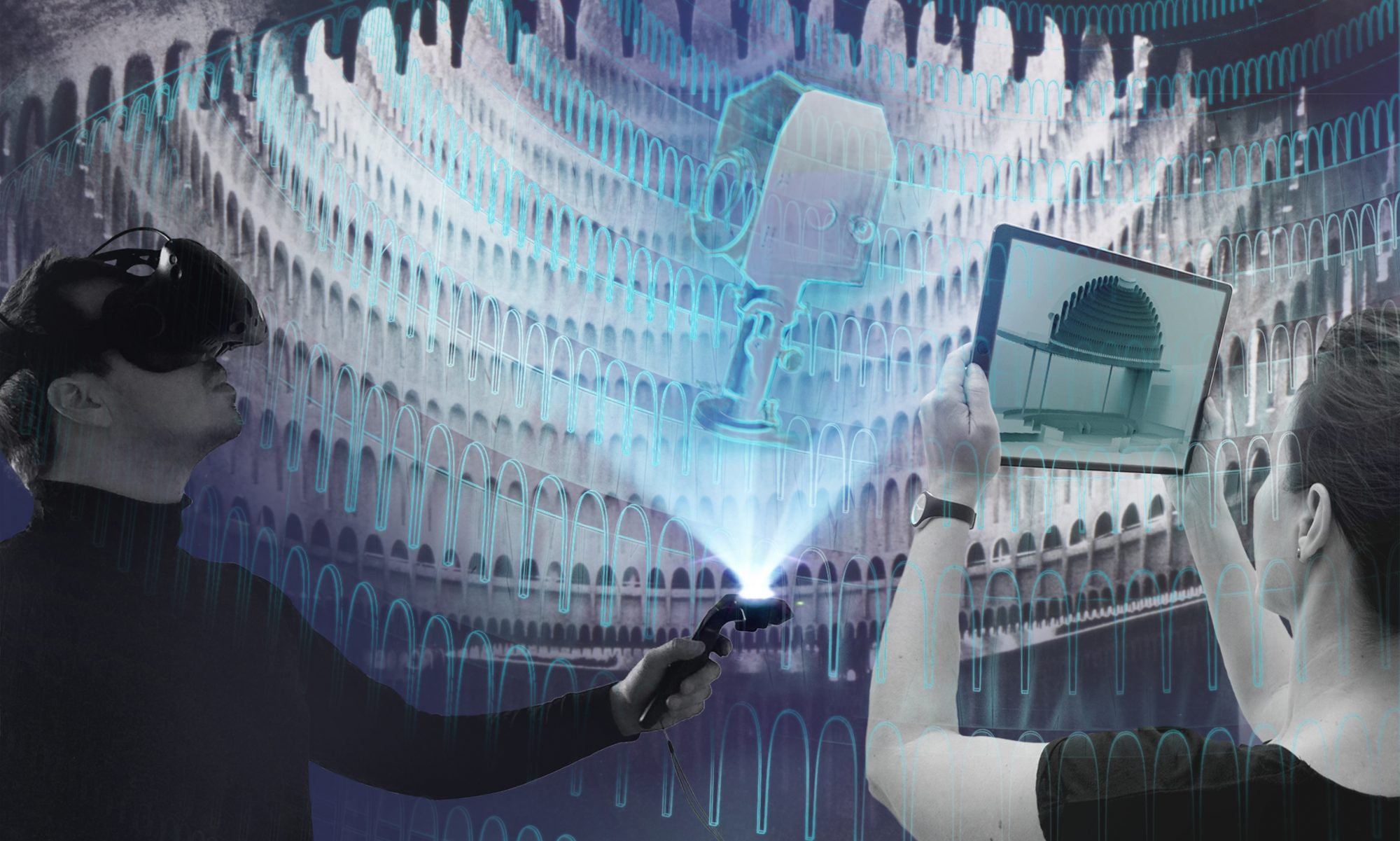Viewing, discussing and editing designs in virtual space
This scenario uses the paid plug-in VR Sketch for the SketchUp programme. Here, meetings and building samples can be held simultaneously in virtual space via VR headsets with several participants from different locations. This scenario enables live editing of the virtual 3D model during the meeting and also offers many other possible applications.
The following meeting situations are conceivable
- Alone in VR: The user can enter the model via two the model in two ways.
1) Model editing: This requires a PC and a VR headset. A single person can work in the model and change it. Changes are automatically saved on the PC.
2) Model viewing: Only a stand-alone VR headset is required for this. An online model can be viewed via an activation code, editing of the model or a meeting is not possible. - Split VR screen: Presence on site, one person in VR, other people can follow the person in VR via an external screen, conceivably also via split screen in Zoom.
- We‘re all in this together: Everyone in VR, either in presence or from different locations.
Technical requirements
- current SketchUp version and PlugIn
- at least 1x stand-alone VR headset
- PC with active SketchUp and VR Sketch licence
Costs
- Hardware: either already available, or from 1500 to 2500 € (depending on the number of VR headsets).
- Software: from approx. 624 € per year
- Running costs: SketchUp licence (274 € per year), VR-SKetch licence (30 € per month)
Advantages
- Multi-user possible
- Live editing of rooms possible from any user possible
- can be copied or duplicated as often as desired, different scenes can be created
- Rooms can also be made available offline
- Different modes of operation, even with little previous experience
Disadvantages
- not of great visual quality (which is not essential for a Bauprobe)
- greater preparation and training time necessary
- Limits on model sizes and number of users