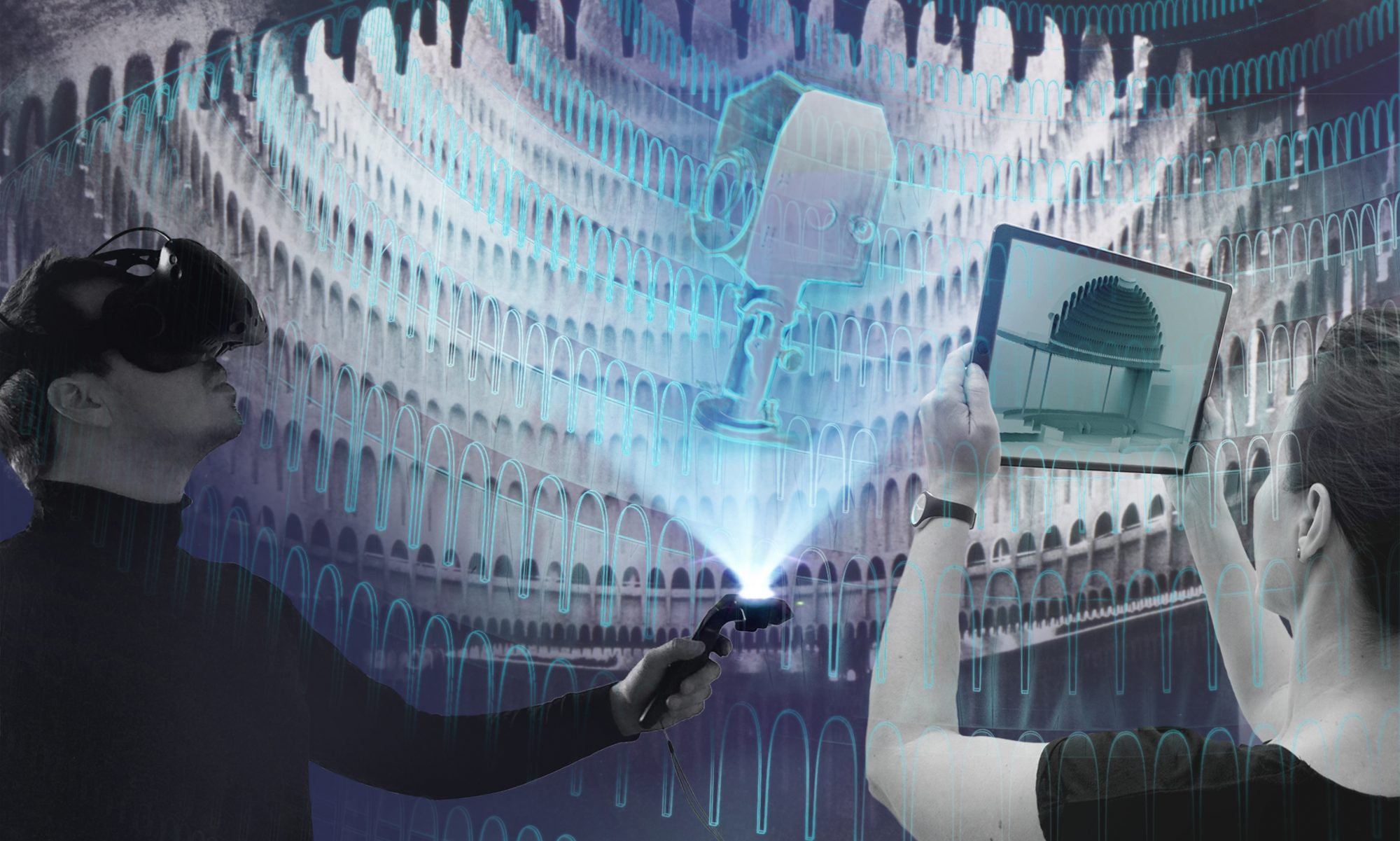Viewing and discussing designs with up to30 people via two-dimensional screens
Software: Videoconference-Tool like Zoom; Sketchfab
Level of Immersions: low – twodimensional
Hardware: Multi-Device (Smartphone, Tablet, Notebook, PC, VR-Headset)
Costs: from 0 €
This scenario uses the free internet platform Sketchfab to present models. Here, meetings can be presented by sharing the screen in a video conferencing tool or made accessible to different end devices via a link in a time-delayed manner for illustration. This scenario does not allow live editing of the virtual 3D model during the meeting, but is convincing as an entry-level scenario due to its easy accessibility and implementation for all production participants.
Technical requirements
- Computer with current browser (Chrome or Firefox if possible)
- for 2D access: device with current browser (notebook, tablet, smartphone)
- for 3D access (Wired VR headset or standalone VR headset)
Costs
- Hardware: VR headset from 500 to 1500 €
- Software: 0 €
- running costs: none, when upgrading to
Sketchfab plus $ 24 per month
Advantages
- Multi-device, can also be used without VR glasses (smartphone, tablet, notebook, VR headset)
- Free of charge up to a certain point
- intuitive use
- Sketchfab-Link is in use 365/24/7 and walkable models
- can be copied or duplicated as often as desired. Several model views / scenes are possible
- suitable for interdisciplinary creative teams with little previous experience and different end devices (VR glasses not necessary, but possible)
- High visual representation quality possible
Disadvantages
- No tools for editing the 3D data
- no automatic meeting protocol (no digital transcripts)
- Limited amount of data / model size