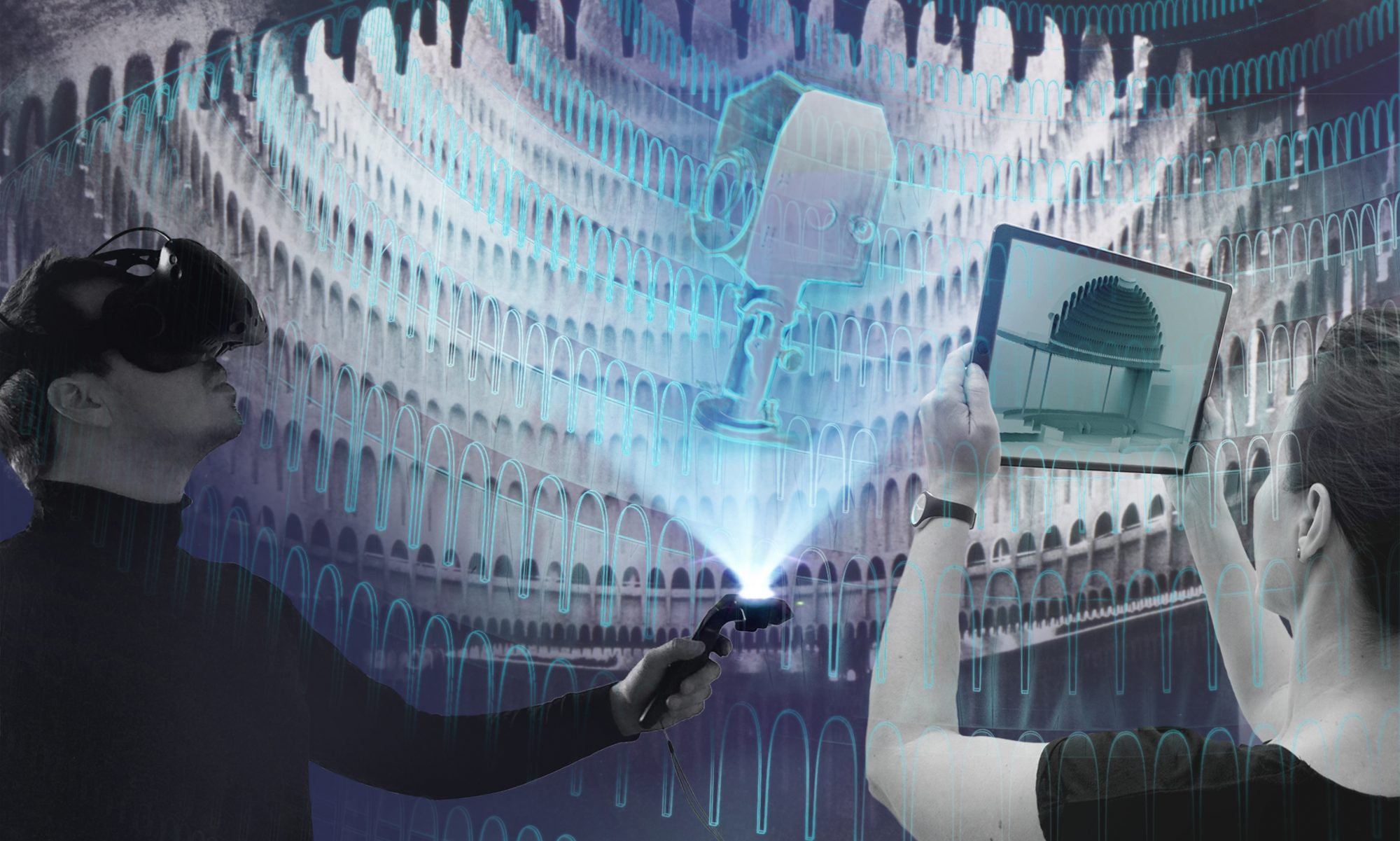The market of programs for working with virtual reality is complex. In our “How to go Virtual” workshops we have tested many and show them in comparison.
All users have different requirements. While artists are more interested in free design and representation in virtual space, technical departments are more interested in precision, scale and helpful functions such as measuring, marking, annotating and moving. Accordingly, we have started to analyze some selected tools on different parameters, so that each user can quickly and easily get an overview.
We compare the following parameters:
Devices: describes the device through which you can use the program. If more than one device is specified, you can choose. The different devices are:
- Smartphone or tablet
- Notebook or PC
- Stand-Alone VR-Goggles
- wired VR-Goggles with PC or notebook
Multiuser: describes the possibility of working with several users in parallel (and simultaneously) in a common digital environment.
Import / Export: describes the possibilities and data formats for loading models into the software and/or exporting finished models. This parameter is especially crucial for the interfaces. Here the parameter is specified in the enumeration of the most important data formats (.fbx .gltf .glb .obj .dwg .dxf .3ds .skp)
Scale: describes the type of display of the model. A distinction is made here between:
- 1:1: The model can be intuitively viewed and adjusted in 1:1 scale
- free: The scale can be freely selected and fluidly changed during the work
- rasterized: in addition to the free change of scale, distinctive grid points (e.g. 2:1, 1:1, 1:10, 1:25) are displayed
- visible: the scale is clearly displayed in numbers
- invisible: the scale is displayed in numbers
Level of detail: describes the possibilities for the representation and display of models. Here, both the performance of the program (depending on the device) and the visual display of details (textures, smaller elements) are taken into account.
- simplified: no display of textures possible, performance (maximum number of polygons) also limited, so details like curves are not displayed correctly
- improved: display of textures, also higher polygon counts and thus details possible, performance however limited.
- extensive: light and shadow possible, display of textures and display type of details very high, limitation of the number of polygons depending on the device
Account: describes whether an account is required to use the software. A distinction is made here between a one-time registration and an account for a subscription.
Price: describes the costs in gross, which are due either annually, monthly or one-time for the respective software
Light: describes the possibility of visualization and design with light within the software. A distinction is made between 3 levels:
- No: no placement of light sources possible = no shadows
- simplified: a global light source (e.g. sun) that can be influenced to show some shadow casts
- extensive: Light sources with different properties and parameters can be set, e.g. intensity, color, radiation characteristics. These can also be visualized.
Snaptools: describes the possibility of intuitively aligning model parts with each other (angle, distance, … ) For example, objects can snap precisely to the edge of the stage, the floor, or to virtual snap points.
Design: describes the degree of design freedom. Several factors are taken into account in this parameter:
- free creation of polygonal bodies
- free choice of colour
- free selection of line widths
- number of different tools
- and more
Other subjective parameters may well be defined. The results can also change, as the programs have regular updates and thus functions are extended, added or even removed.
Program comparison with short assessment of the digital.DTHG team

Program comparison part 1 – Tilt Brush, Gravity Sketch, Sketchbox, Microsoft Maquette, VR Sketch
Tiltbrush: Free creative tool, which is especially suitable for scenographers and stage designers. Tiltbrush is known for its intuitive operation and numerous tutorials. It can already be used with stand-alone VR glasses and enables creative design in the virtual universe thanks to the infinite design possibilities. The free further development Multibrush complements the program by offering the possibility to work together with several users in the same virtual space.
Gravity Sketch: Free and comprehensive tool, also suitable for scenographers and stage designers. In contrast to Tilt Brush, Gravity Sketch focuses on design / product design and prototyping. Through corresponding functions such as “mirroring, parabolas, layers, curves and grid lines and snap points” stage designers can draw technically more accurate. However, this requires a longer training period to be able to work confidently and quickly in the program. The free program can be used on the Meta Quest and via the integrated cloud the exchange of models is very easy. The longer training period therefore pays off later.
Sketchbox: Free and intuitive tool for easy design and small virtual building rehearsal in VR. Sketchbox enables the addition and rendering of stage spaces and set models. A wired VR headset is required, as the software is not available for stand-alone glasses. In Sketchbook, other participants can join the model in multiplayer mode, but the model can then only be viewed and not edited.
Microsoft Maquette: Artistic freedom is less than in Tilt Brush and it contains only simple materials (luminous, reflective, plastic, matte, transparent, metallic,…) Surface textures are not possible. No multiplayer possible, but 360-degree photos and normal videos with camera stabilization, scene creation. Overall an exciting and powerful alternative to TiltBrush. Especially suitable for prototyping, drafting and design, as it is also possible to work with light and local models.
VR-Sketch: Extensive tools for the virtual construction rehearsal. Numerous functions for live editing of the model in VR, such as measuring, moving, rotating, grouping and adding models and sketches. Even in multi-user mode, the other users can modify and edit the model, so that a “real virtual construction rehearsal” is possible here. Rather technical tool, as the visual quality is limited and there is no light visualization. Can only be used via VR glasses and requires the paid basic program SketchUp.
Sketchfab: Powerful, intuitive and comprehensive 3D library for presenting and sharing 3D models. Collaborative work not possible, so Sketchfab is perfect as a complementary online viewer during meetings and for sharing 3D models. Sketchfab’s models integrate well with other programs such as Mozilla Hubs or SimLab.
Mozilla Hubs: “Virtual construction rehearsal light” suitable for simple and quick entry. Simple but intuitive WebXR viewer for custom models. Virtual meeting rooms can be created via the free web editor and then published in Mozilla Hubs. Up to 50 people can participate in a meeting across devices via smartphone, tablet, notebook, PC or VR glasses. All that is needed is an Internet connection and a browser. The meeting is accessed via a link.
SimLab: Intuitive and simple game engine based on Unreal with limits. The simple user interface and the numerous tutorial videos allow a quick start. Especially the design, creation and texturing of 3D models is more intuitive than in Blender, for example. Likewise, light sources and renderings can be set and the VR viewer can be used to experience the models via wired VR glasses. Due to the game engine, the models for VR can also be designed interactively, so that interactions such as with light switches are possible.
Tvori: Comprehensive, creative and intuitive tool suitable for scenographers. Tvori can be used both on a stand-alone VR headset and via a workstation. Due to the possibility of collaborative work, it is also suitable for virtual construction rehearsals. From a design perspective, some functions are missing for technical meetings.
Spatial.io: A simple and intuitive meeting platform to viusalize ideas in particular. Good alternative to Zoom or other video conferencing tools. However, design processes, design of 3D models and true-to-scale display of models are only possible to a limited extent. Therefore, only conditionally suitable for virtual construction rehearsal. Own rooms and model worlds can be created via the Creator program, but the focus is more on a communicative playful exchange.

Program comparison part 2 – Sketchfab, Mozilla Hubs, SimLab, Spatial, Tvori