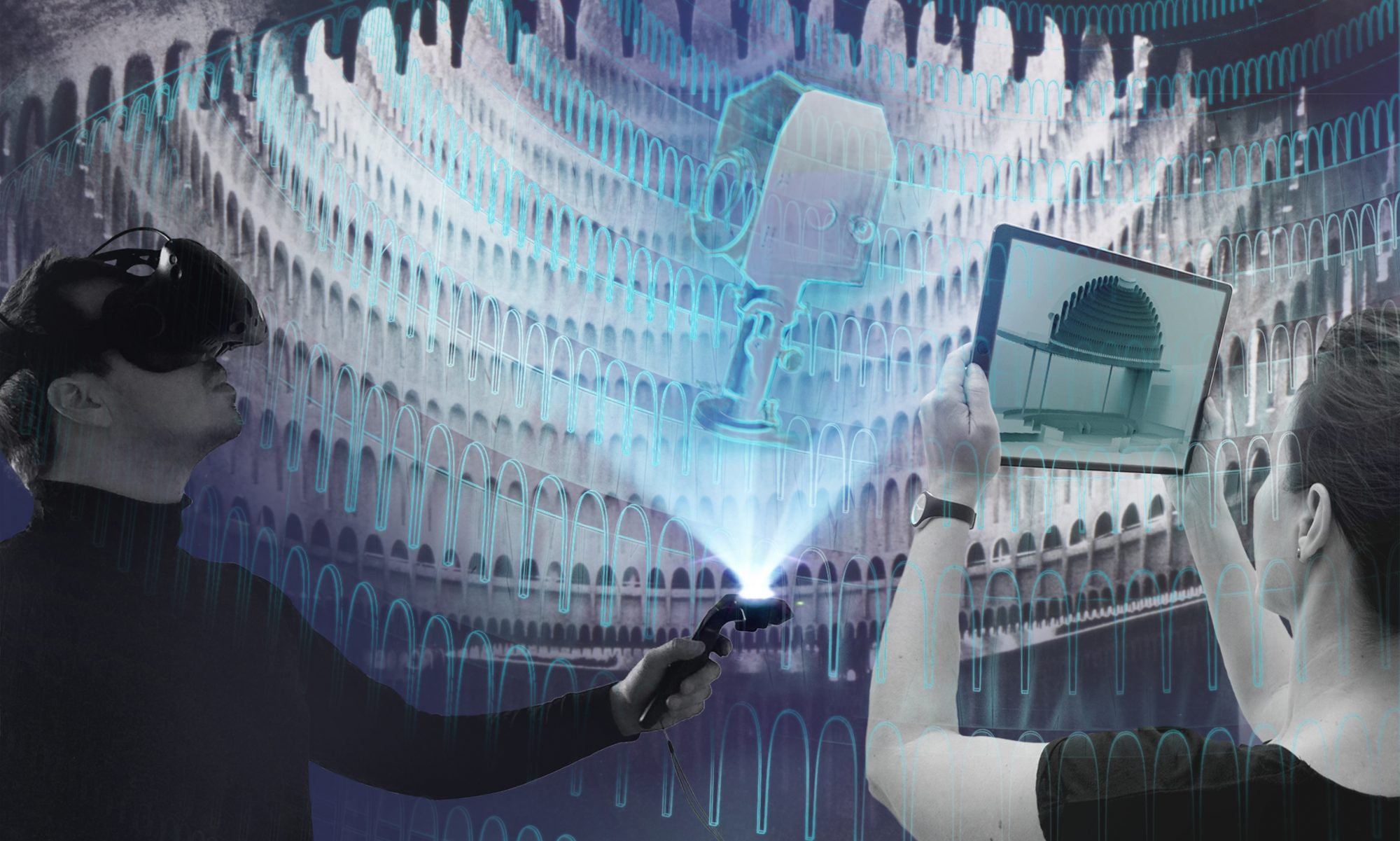Which methods are available for spatial capture and what are the advantages and disadvantages?
No matter whether rendering, 3D construction, animation, virtual building sample or digital meeting – for all these things a digital 3D model is needed. The possibilities for creating such a model are diverse and associated with different costs and time efforts. Therefore, one should ask oneself beforehand which requirements there are for the production of a 3D model of the venue or stage set. Basically, the following should be considered:
- Purpose: What will the model be used for later? Possible uses are e.g. documentation of theater spaces, inventory before renovation, creation of virtual tours (behind-the-scenes view for the public) or basic material for work in digital space, e.g. for a virtual construction rehearsal. Based on these purposes, different data sets are needed.
- Information content: What exactly is to be depicted in the 3D data? Do you want to document an actual state, showing every cable duct and every notch in the wall, or do you only need a building envelope and the dimensions of the house for 3D pre-planning? Do you need the original textures of the surfaces for a realistic rendering or are standardized textures sufficient to highlight material properties? Depending on the desired effort, both variants are conceivable.
- True to scale: If virtual building samples or digital meetings with the model are to take place, precise data for planning is a must. Then distances to ceilings, walls as well as sight lines can be accurately checked and true-to-scale shop drawings and general plans can be created. If no technical meetings are held and the model is used only for “optics,” less accurate data will suffice. However, it is advisable to work as accurately as possible in order to be able to use the models in a variety of ways later on.
- Existing hardware and software: Your own technical equipment and the software you use should be checked beforehand. What performance does the hardware have, with what equipment should the model be used? Detailed models require better technical equipment.
- Budget: The budget must be set higher, the more detailed the model is to be. Likewise, the costs for model creation increase if the model has to be extensively reworked.
- Data format: Depending on the intended use, the data format and the data size of the model are decisive. Those who want to continue working in CAD programs need at best corresponding .dwg or .dxf files. If you want to present the models in visualization programs and web formats, you need file formats like .fbx, .gltf and .glb.
In general, the more accurate the data, the better. “Larger” and precise 3D data is more expensive to create, but can be simplified or “converted” at any time and is therefore available for multiple uses. However, this should be considered in the time and cost calculation.
Three ways of digital model creation
3D-Construction
3D design can work with existing plan material, which is checked and supplemented with dimensions on the real object. This data then serves as the basis for a true-to-scale geometric reconstruction on the computer. This is very time-consuming and with more complex free-form shapes such as curves, accurate replication becomes difficult.
Remodeling can be done in 3D CAD programs or 3D programs, see also our article “Quickly recommended: which software for planning in 3D?“. The advantage of post-modeling is that, at best, the model is exactly adjusted to your own program and. If you create it yourself, it is easier to use and thus easier to add to. Modeling is especially good for simple, technical models and results in very “light” data. However, such models can only be used for realistic visualizations to a limited extent, especially if they were created in CAD programs.

A theatre model created in a CAD program (Autocad)
Photogrammetry
The basis of photogrammetry is the creation of a point cloud, a data collection of “sampling points” in a three-dimensional coordinate system. This consists of numerous, overlapping photos from different angles and positions around an object. A good cell phone camera is sufficient for this, but a professional camera such as an SLR is better. Large spaces can also be captured by flying a drone through a theater, filming this flight, and then capturing the individual frames (still images). To capture rooms, one must at least fly around the edges of the room. Photogrammetry software then uses the intersections to calculate the point cloud, which is assembled into a model in a subsequent step. The result and the accuracy of the model depends on the software and the quality and number of photos. The greater the time and precision in the creation, the more detailed and accurate the results. The data can be used for visualization afterwards, but are usually very “big”, because many irregularities are documented. Such models must therefore be simplified and optimized.
Link list software for point cloud creation and processing:
Meshroom: https://alicevision.org/ (free)
Metashape: https://www.agisoft.com/ (license)
ReCap Photo: https://www.autodesk.de/products/recap/overview?term=1-YEAR&tab=subscription (Abo)
RealityCapture: https://www.capturingreality.com/ (paid export of finished 3D scans)
Photogrammetry of the Roman theatre in Bosra
Source: Sketchfab, www.petrvavrecka.cz
Laserscanning
The basis of laser scanning is the creation of a precise point cloud by means of a laser, which can then be processed into a model in programs such as “ReCAp Pro” from Autodesk and “RealityCapture”. In contrast to photogrammetry, the point cloud is created directly by the laser scanner – by scanning the surfaces with a laser beam – and does not have to be calculated from the many photos. Accordingly, a work step is skipped in the software. Due to the equipment required, the 3D laser scan is the most expensive option and usually cannot be performed by the customer himself, as a great deal of expertise is required. However, due to the precise and automated scanning of the space, this method provides very accurate and precise results. This data can be used for visualization as well as for technical work, but must also be post-processed for this purpose. In theaters, a 3D laser scan is very time-consuming. Due to the complex structure (rows of seats, boxes, tiers, portal, …) many point clouds must be recorded from different positions and then combined. In the field of event technology, 3D laser scanning is already being increasingly used to measure the dimensions of an event hall and then to create realistic visualizations. It is advisable to have a laser scan done by an external service provider. Depending on the desired 3D model and end product, this costs between 2,000 euros and 200,000 euros.

Laserscanning in a theatre
Foto: Sabap Marche, Quell-Link
Which model do I need?
Here it is important to weigh up exactly how you want to work in the future. Often, a simple but fast 3D model is sufficient for the beginning and for daily use. Nevertheless, a high-resolution point cloud from the theater is also advantageous for the future, because the various model formats can be post-processed from the precise point cloud. Should the technical equipment improve and the new, digital workflows become established, detailed models can then be used. Here, each theatre must find its own way of working. Therefore, the interfaces both internally and externally to the service provider for the data format and the level of detail of the model should be clarified precisely!
Examples
The following examples illustrate that there is often a combination of these capture methods and that good results can be achieved in different ways.
Oper Stuttgart, Steffen Sommer:Animation of a point cloud of a theater model, capture with 3D Lasercan
Konzerthaus Berlin:Data capture (dimensions and textures) by laser scanning, followed by optimization and post-modeling of the point cloud model.
Staatstheater Kassel:Re-modeling of the Staatstheater Kassel in 3D- CAD based on existing architectural plans, Vincent Kaufmann
Authors: Vincent Kaufmann, Pablo Dornhege, Franziska Ritter
Feature image: © tjg Dresden, production: Weihnachtsgans Auguste, Screenshot virtual construction rehearsal (Software VR Sketch)