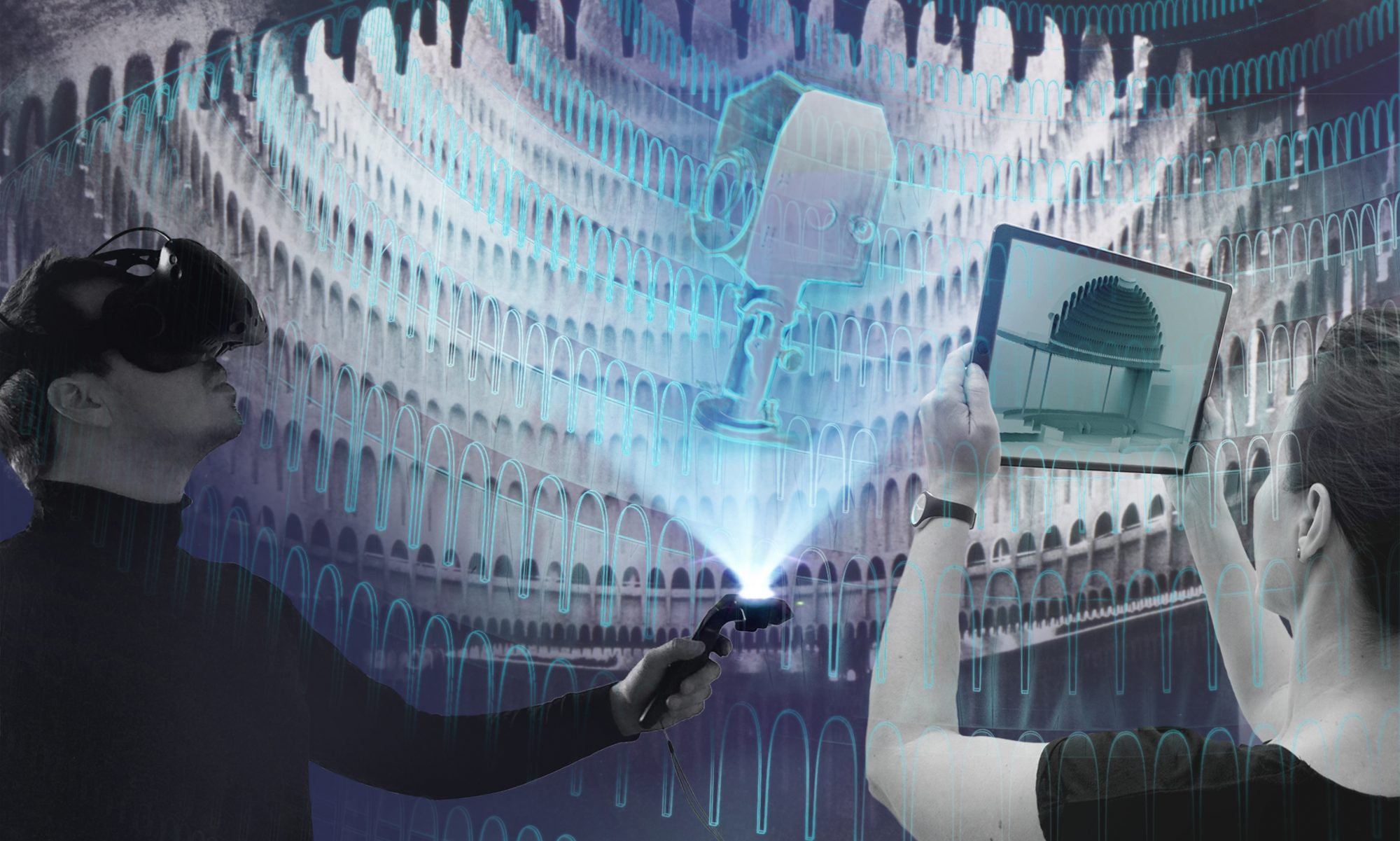Digitization is making its way into almost every field and, with virtual reality, is developing a thoroughly useful tool for planning, organizing and meetings. The listed programs are starting points for spatial design work in VR and allow an easy entry into the virtual world.
In principle, different approaches must be distinguished when working with 3D data for VR:
- In 3D modeling, objects are created on a polygon basis. This is particularly suitable for representation in game engines and in VR. Here, the focus is primarily on the visual representation.
- In 3D CAD, the focus is on the dimensionally accurate design of three-dimensional objects and spaces. The resulting level of detail is often unsuitable for direct use in VR or game engines. In some cases, there are special plug-ins or applications for the VR representation of CAD models. For use in game engines and VR, the data usually has to be converted and simplified. The simplification can take place during export or in 3D modeling applications.
- For the review of spatial designs, there are applications that allow several users to view and discuss 3D data in VR at the same time. For these applications CAD data is usually unsuitable and must be simplified.
3D-Modelling
Blender 3D: www.blender.org
Blender is a free open source software for creating three-dimensional objects. It can be used to model, texture and animate objects. The results can be exported as movies, images or 3D data. For the owners of VR glasses, Blender also offers the possibility to check the objects in VR during the work process without having to export them to an external viewing program or a game engine. This functionality can greatly simplify and speed up design processes. Due to the complexity of the application and the interface that takes some getting used to, getting started is not necessarily easy, but thanks to the very dedicated community, there are numerous tutorials and free online courses.
Cinema 4D: https://www.maxon.net/de/cinema-4d
An easier introduction to the modeling of 3D objects is offered by Cinema4D with its intuitive user interface. There are many entry-level guides and beginner tutorials. The program is especially popular with motion designers and enables the rendering of stereoscopic 360-degree images and videos. Currently, Cinema4D does not offer a direct VR interface. 3D objects must be exported for viewing in VR goggles. The application is available for a fee, but free EDU versions are available for students and universities (there is an activation fee per semester for students).

Interface Blender 3D
CAD und Konstruktionsprogramme
SketchUp: https://www.sketchup.com/de
Intuitive and clear 3D design software for creating 3D models, designs and corresponding overview drawings. The software can be extended with numerous free and paid plugins and is excellent for creating virtual stage design models. An affiliated 3D library allows the integration of existing models provided by the community.
VR-Sketch: www.vrsketch.eu
Inexpensive VR plugin for SketchUp with numerous functions to view and edit designed 3D models with a VR headset. Helpful tool for implementing a virtual building rehearsal, as meetings can be easily held and changes can be easily implemented in virtual reality.
Vectorworks: www.vectorworks.net
Versatile and comprehensive CAD program with numerous additional functions for event and stage design. With the “Spotlight” module, which has been specially developed for the theater and event industry, decorations and lighting, for example, can be designed, visualized and constructed in 3D. Using the derivation function, two-dimensional drawings and plans can then be output, which are automatically updated if subsequent changes are made to the 3D model. Vectorworks has a large library of event-specific standard materials (e.g. trusses and podiums) and a free WebViewer for Vectorworks models to present intermediate states and results without additional software.
AutoCAD: https://www.autodesk.de/products/autocad/
Classic and comprehensive 2D CAD drawing program with 3D editor. Both 2D sketches and extensive construction drawings can be created in the 2D environment. Likewise, simple 3D models can be created, visualized and derived on 2D drawings in the 3D editor.
Fusion: https://www.autodesk.de/products/fusion-360/
Intuitive and professional design program for creating components and assemblies. Fusion 360 can also be used to create stage design models. Fusion 360 has a simpler user interface and has fewer functions than Inventor, but is also suitable for constructive 3D model creation.
Inventor: https://www.autodesk.de/products/inventor/
Professional design program for creating machine parts and assemblies. It can also be used for designing decorative parts and models, but requires very specific expertise. An extensive 3D standard materials library allows the creation of construction plans for workshops. Models can be constructed in 3D and then derived into 2D general arrangement drawings and construction plans. Subsequent changes are automatically updated in the drawings.
MegaCAD: https://www.megacad.de/
Professional design program with approximately the same functions as Inventor from Autodesk. The design and model creation takes place as a 3D model and can subsequently be output to 2D drawings.
 Interface Inventor 3D
Interface Inventor 3D
Joint discussion of three-dimensional designs
Sketchbox VR: www.sketchbox3d.com/creation
Software for collaborative spatial prototyping in VR. Free standalone program for modeling in VR. Models can be imported as .obj and .fbx and exported as .fbx.
Mozilla Hubs: https://hubs.mozilla.com
The social VR platform Mozilla Hubs can also be used to discuss scenic designs in virtual reality. However, the 3D data must be available in the WebXR-compatible .glb format and the scene must be prepared in the free editor (https://hubs.mozilla.com/spoke ). Mozilla Hubs does not offer any tools for measurements or annotations, but the use of the browser-based WebXR technology makes it easy for guests to get started and allows them to participate without VR glasses.
meetinVR: www.meetinvr.net
meetinVR is an application for virtual team meetings and presentations. Similar to Mozilla Hubs, the number of participants is limited, but there are tools for collaborative work: in addition to the classic screen sharing, documents can also be shared and ideas can be developed on whiteboards. 3D data can be imported in .gltf or .fbx format – however, the scale of the 3D models is limited, so that only table discussions, e.g. on individual components and stage sets, are possible. The use of temporary meeting rooms is free of charge – if the meetings are to be continued at a later time and the whiteboards and pinboards are to remain, a paid user account is required.
Spatial.io: https://spatial.io/
Like MeetinVR, Spatial.io is an application for virtual team meetings and presentations. Here, too, the focus is on idea generation and prototyping. 3D models can also be imported, but the scale and dimension is limited. Meetings can be attended via VR glasses as well as via a laptop or PC.