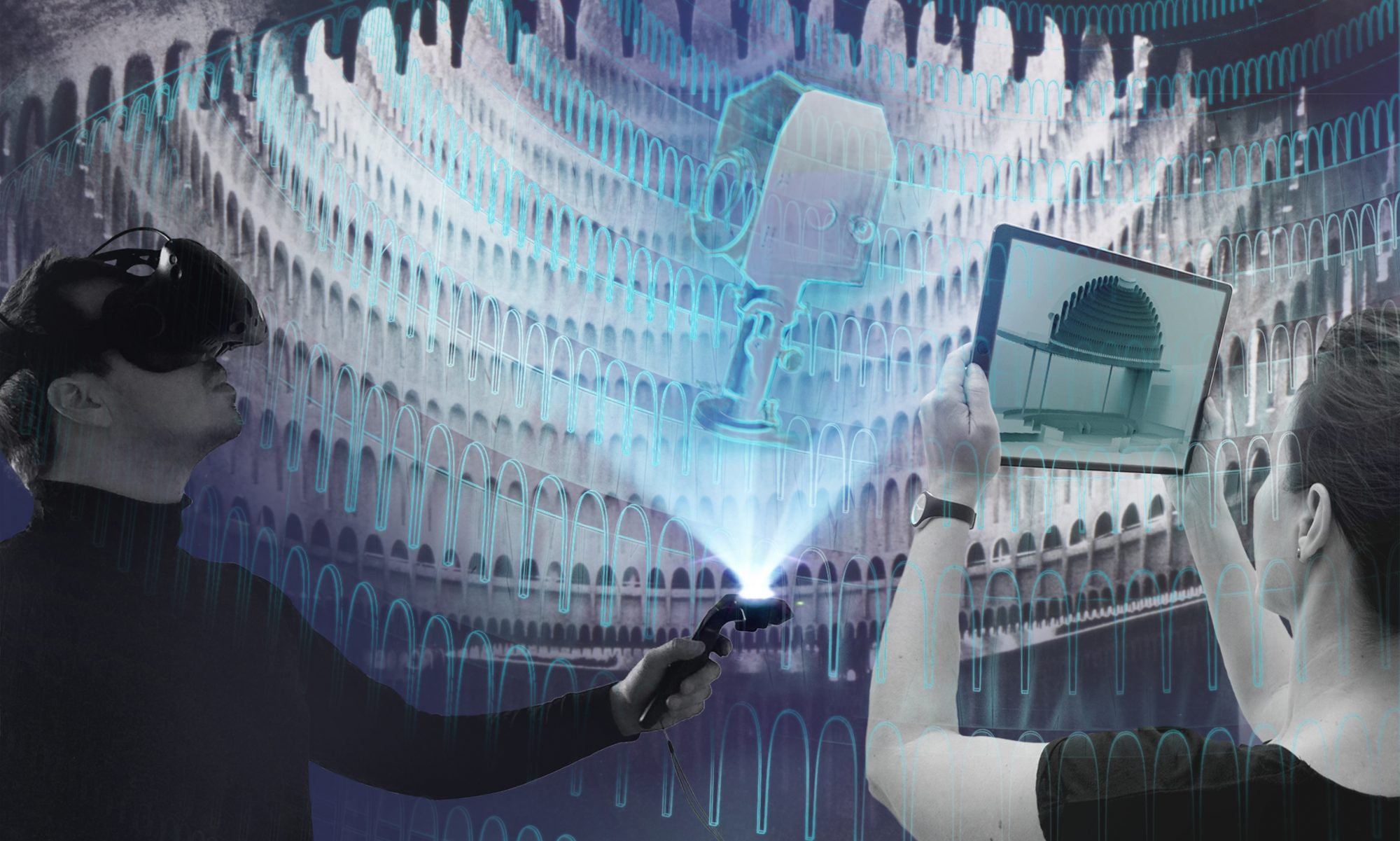The pandemic has increased interest in digital meeting rooms and the number of tools has also grown enormously. Meetings can now take place not only as a simple video call, but are also conquering the virtual space.
Video conferencing programs such as Zoom, Skype, Microsoft, Hop-In or Big Blue Button – in which communication is transmitted to a two-dimensional screen with the use of a webcam – have become part of (almost every) everyday office life and it is hard to imagine life without them since the restrictions imposed by the Corona pandemic.
Three-dimensional meeting rooms make use of the spatial possibilities in digital worlds. Such “meeting rooms” originally come from the field of social gaming, where users meet in self-created virtual worlds to exchange ideas and “hang out”. In these rooms, the focus is on digital meetings in a specially built world that users can identify with. For this purpose, users also select or create their own avatars with which they want to be identified in the digital space. Control is either via mouse and keyboard on the screen, via app on the smartphone or a VR headset. Three-dimensional meeting rooms can classically also transmit the soundtrack, but have other exciting functions due to the spatial properties: for example, 3D models can be imported and discussed, presentations can be held on podiums or entire exhibitions can be created. Likewise, a spatial sound can be set to assign discussion circles to certain areas.
2.5D-Meeting Rooms
Wonder.me: https://www.wonder.me
Wonder.me differs from classic conferencing applications in that the users can move around as if on a two-dimensional floor plan, allowing them to converse dynamically with people who are nearby.
Gather.town: https://www.gather.town
Similar to Wonder.me, Gather.town is a mixture of usual video conferencing and a free movement on a two-dimensional playing field and offers the possibility to design rooms and playful interactions yourself. The graphics are reminiscent of 8-bit games from the 80s and 90s – it’s this playful abstraction that makes the appeal here.
Virtual meeting rooms for small and medium-sized groups
Mozilla Hubs: https://hubs.mozilla.com
Mozilla Hubs is perhaps the simplest and at the same time most inclusive entry into virtual meeting rooms. The offering is free, largely device-independent, and web-based. This means that no special VR equipment needs to be available, nor does any special software need to be installed in order to participate in a virtual meeting. The number of participants is limited to 32 per room. Although this number can be increased, this usually affects the audio quality and can lead to considerable performance losses. Ambitious users can create their own scenes and rooms with the web-based editor Spoke (https://hubs.mozilla.com/spoke).
meetinVR: https://www.meetinvr.com/
meetinVR offers a platform for virtual team meetings and presentations. Similar to Mozilla Hubs, the number of participants is limited. However, there are tools for collaborative work: in addition to the classic screen sharing, documents can also be shared and ideas developed on whiteboards. The use of temporary meeting rooms is free of charge – if the meetings are to be continued at a later date and the whiteboards and pinboards are to remain, a paid account is required.
Spatial: www.spatial.io
Unlike the shared meeting rooms at meetinVR, users at Spatial create their own virtual workroom to which guests can be invited. In addition to whiteboards and pinboards, the virtual office is equipped with interfaces to many other collaborative applications such as Google Drive, Zoom, and Slack, as well as the option to import 3D objects. The application is available for HoloLens and various VR systems, but can also be used without software installation via the browser.
Engage: www.engagevr.io
Like meetinVR and Spatial.io, Engage is also aimed at a professional target group. Here, however, the focus is not on smaller team meetings and collaboration, but on presentations, lectures, conferences and meetings. The software is available for the popular VR platforms, but can also be used without VR glasses. The normal account is free, but severely limited – so only meetings for a maximum of 3 people can be set up. Paid accounts are necessary for larger events and universities.
Horizon Workrooms: https://www.oculus.com/workrooms
In digital workrooms, colleagues can interact with each other as avatars – for now in an open beta version. To use Horizon Workrooms, an account and the download and installation of the Horizon Workrooms program on a Mac or Windows computer are required. The Oculus Quest 2 virtual reality headset is required for the creator of a workroom and for anyone who wants to spend time in virtual space with their avatar. It is also possible to participate without VR equipment. However, then you don’t have an avatar and the associated options, such as transferring hand movements into the virtual space.
Social-VR Netzworks und Metaverses
Altspace VR: www.altvr.com
This is one of the oldest platforms for social VR. The focus is on communication, meetups, socializing, events and small games. The display options are comic-like and very limited. The free editor can also be used to create your own worlds, which can be shared with other users. The application is available for most VR systems and a 2D version can also be installed via the Windows or Steam store for use without VR glasses.
VR Chat: https://hello.vrchat.com
Compared to the colorful but visually uniform game world of Altspace, creative chaos reigns in VRChat. Users are free to define the appearance and dimensions of their avatars – so it can happen that a small flying elf and a giant dinosaur join in a conversation with a two-dimensional manga figure in a public square. This creative freedom also runs through large parts of the platform, whose worlds can be freely expanded and designed by the users. For example, the Cyberräuber – together with the Badisches Staatsballett and choreographer Ronni Maciel – used these possibilities as a virtual stage for their production CyberBallet: https://youtu.be/3QnufJiFxmE .
Such individual stagings and worlds can be created by using a special plug-in for the game engine Unity3D. More information is available here: https://docs.vrchat.com
NeosVR: https://neos.com/
NeosVR is a free social VR platform that allows users to interact with each other as avatars. Where VR Chat requires the use of the Unity3D game engine, Neos goes a step further: it includes a standalone game engine (still based on Unity) that includes extensive development tools to create games, worlds, avatars and more for Neos. The developer’s long-term goal is to develop Neos into a fully functional VR operating system and metaverse. That is, a virtual environment that integrates aspects of our social, professional and cultural lives and functions as a successor technology to the Internet. Neos is released for free for Microsoft Windows via Steam and currently supports several different VR headsets. A non-VR mode allows access without VR goggles.
Meta (Facebook) Horizon: https://www.oculus.com/facebook-horizon
Meta (Facebook) is also working on its own version of a metaverse. The importance Mark Zuckerberg attaches to this development is also reflected in the renaming of the Facebook group to Meta Platforms Inc. Horizon has not yet been released, but will offer simplified options for creating your own worlds and simple games.

Joint meeting of the digital.DTHG team in engagevr.io
Authors: Pablo Dornhege, Vincent Kaufmann