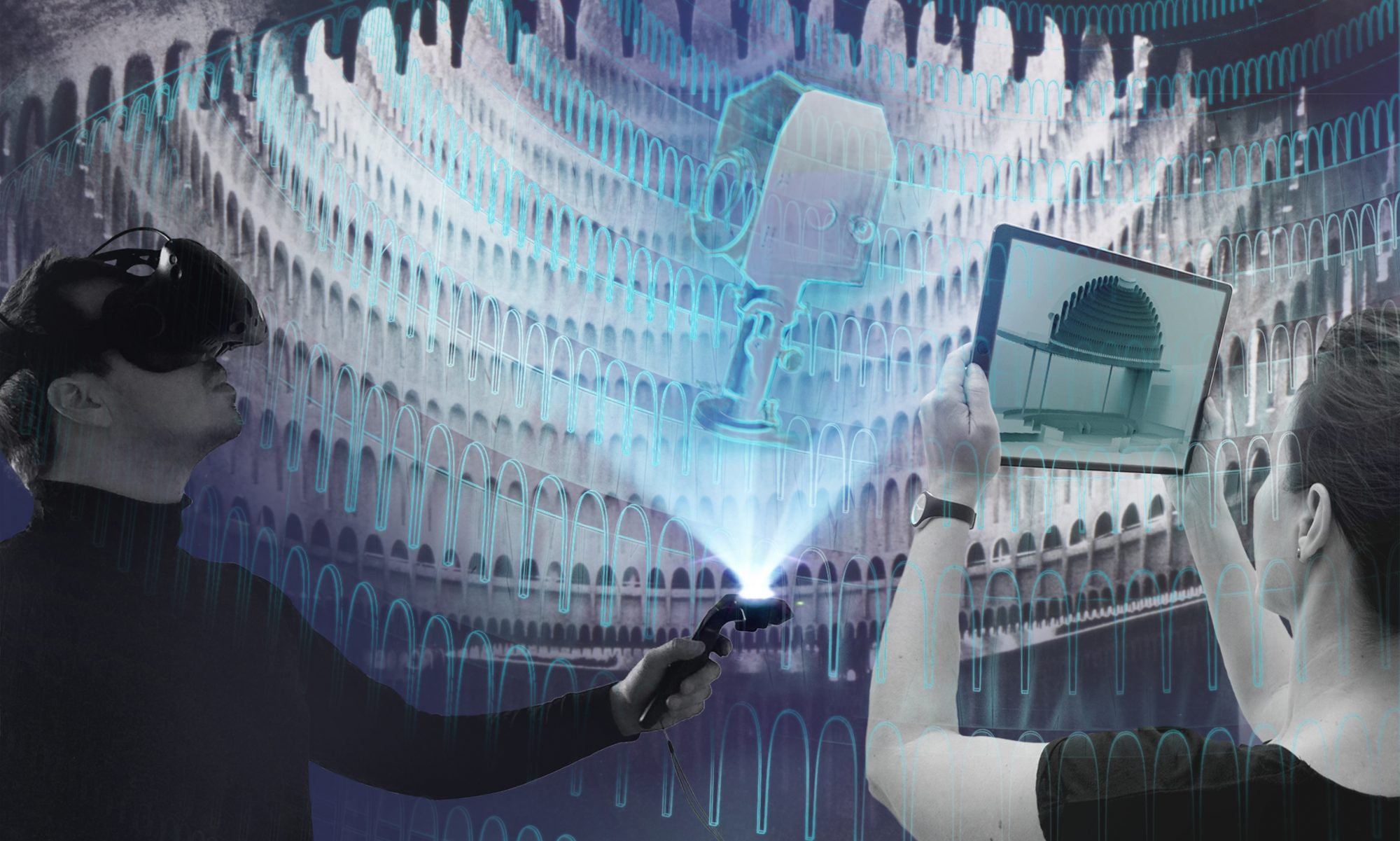Different technical setups are possible for working with virtual reality in the theater – whether for visualizing stage designs or virtual construction rehearsals. Here is an introductory overview of the most important questions before the purchase as a first research support.
To display simple and less detailed 3D models of stage sets or theater architectures on VR glasses, the computing power of mobile VR glasses is often sufficient and they even manage without a PC/notebook, while larger, detailed 3D models need a powerful PC as a “computing center”.
However, if you want to work on designs yourself and create, edit, design and manage the 3D models, you can’t get around a virtual reality-ready (VR-ready) PC.
Thereby 4 questions should be answered:
- What do I want to do with it in the future?
- What is the budget?
- Do you want to work mobile or at a stationary workstation?
- Which software and operating system should be used? Windows, Linux or Mac?
The last question about the operating system is quickly answered – at least for the time being: If you use a wired headset, you need a PC or notebook as a “data center”. The manufacturers and developers Oculus, HTC and Windows Mixed Reality have different software-based platforms for this, which have to be installed on the PC or notebook. So far, these platforms are only available for Windows operating systems. Accordingly, PCs with a Windows 10 Home, Advanced or Pro operating system are required. Since the VR platforms are required for the use of virtual reality, the use of a Mac with wired headsets is not yet possible.
In general, the price-performance ratio of PC systems is more favorable with a stationary PC tower than with a corresponding notebook, which can be used more flexibly due to its mobility.
There are significant differences between the following:
The performance of the graphics card is crucial for the use of VR. It should always be a dedicated graphics card with its own graphics memory and processor instead of an integrated one, since the graphics card has to calculate a total of 3 screens (1x PC display, 1x left eye VR goggles, 1x right eye VR goggles). At least 6 GB VRAM should be available as working memory. Leading graphics card manufacturers are Nvidia and AMD. In our VR/AR research project, only Nvidia graphics cards were used. Graphics cards with a performance of a Geforce GTX 1060 or higher are suitable for VR, whereby the more current RTX 20 or RTX 30 model series should be used if possible. You have to budget about 500-1000€ for a high-quality and powerful graphics card.
Another important component is the processor, which takes care of the computing power. The higher the computing power, the faster and smoother the work in the 3D models, the export and import of data, and the display in VR. The manufacturers Intel and AMD are market leaders here and can be used equally.
Three things to consider:
- Buy a processor of the newer generation. Therefore, with Intel, 10th and 11th generation processors should be purchased. Examples of processors: Intel® Core™ i7-10750H processor or comparable AMD model
- The base clock rate should be at least 2.60 GHz
- Number of cores: the processor should have at least 6 cores and 12 threads
The working memory is directly related to the processor and therefore influences the processor’s performance. The processor accesses the RAM for its computing tasks, so it should be optimized for the PC’s future tasks. For pure office applications like MS Office and web browsing, only 8GB of RAM is needed. For 3D modeling, CAD applications and video/image editing, at least 16GB of RAM is recommended. When using large files, e.g. for detailed / complex CAD work and high-resolution video and image editing, a 32 GB RAM is the right choice.
If wired VR headsets are to be used, at least 1x USB 3.0 port is always required and 1x USB-C port if possible Video output: HDMI or Displayport / Mini Displayport. The exact number and type of ports required depends on the choice of VR headset.
Another important criterion when buying a PC or notebook is the hard drive and its capacity. When working with VR and related data, large model libraries, renderings and animations are created quickly, which occupy large storage capacities over time. Likewise, VR applications and 3D programs can be several gigabytes in size, so enough storage space should be factored in. We recommend installing an SSD with at least 1 TB storage capacity or an SSD with 512 GB capacity in combination with an HDD with at least 1 TB storage capacity.
Example Setup for a VR-compatible entry-level notebook is the XMG Fusion 15. (https://bestware.com/de/xmg-fusion-15.html ) with the following configuration:
- Graphics card: NVIDIA GeForce RTX 2070
- Working memory: 16 GB RAM
- Hard drive: 1TB SSD
- Operating System: Windows 10 Home
The computer and VR goggles should always be compatible when purchasing. It is advisable to talk to the respective specialist in the store.

Authors: Vincent Kaufmann, Franziska Ritter, Pablo Dornhege