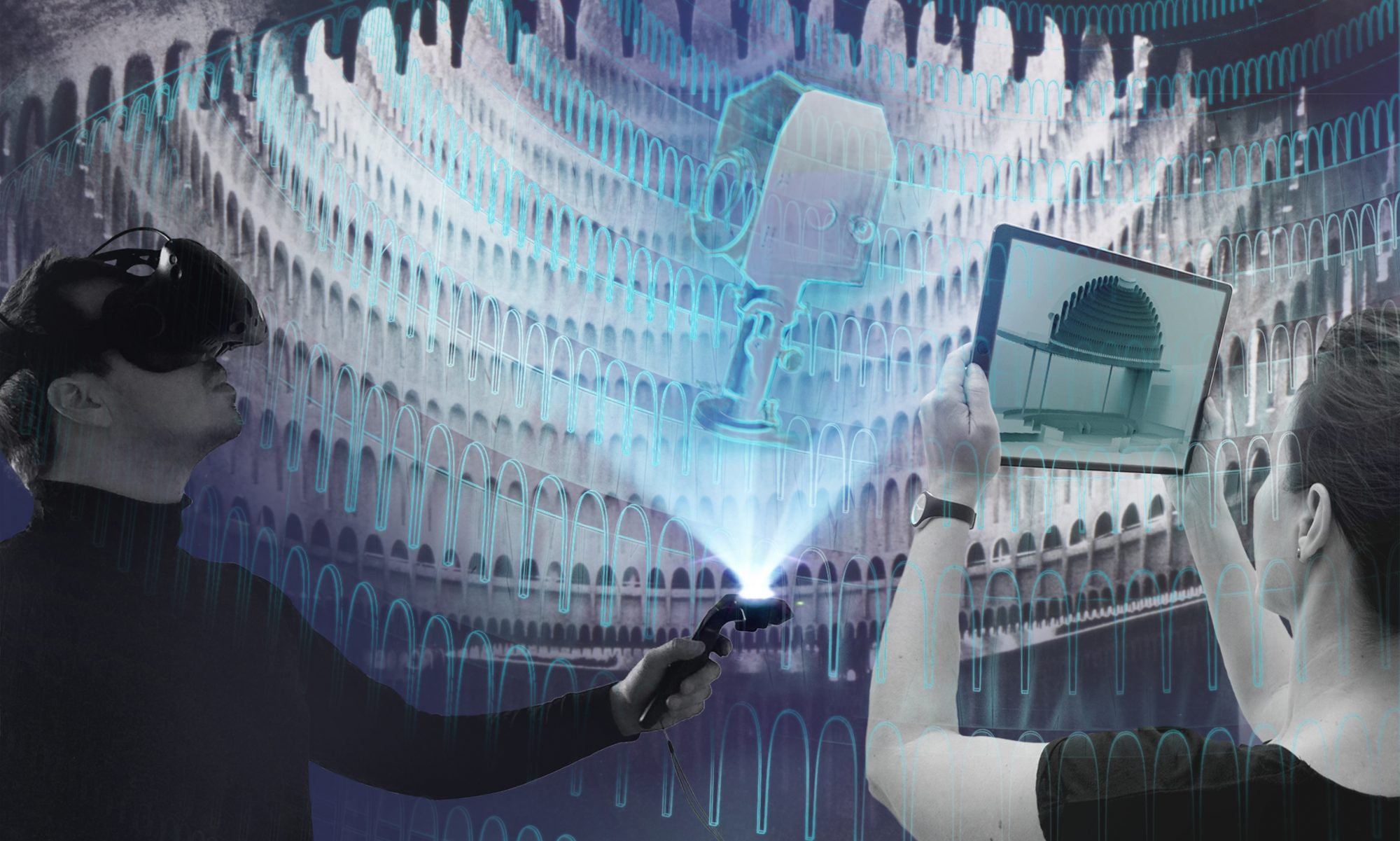As with buying furniture, the same applies to 3D model building: You don’t have to build everything yourself, but can choose various digital objects in large “furniture stores” to furnish your own theater space or stage set. On the other hand, online platforms help to present and share own 3D models or projects. We provide an overview.
In the absence of a German or European cultural database for 3D objects, we fall back on commercial offers. The fact that these are commercial offers is not so important at first when searching for 3D objects and using them, but it becomes relevant the moment one’s own data is published on these platforms. Questions of data sovereignty and data protection quickly arise here. But that is another topic and will be discussed elsewhere.
The selection of asset stores, libraries and platforms is not as broad as one might think. Large – especially American – players dominate the field. If you search for objects on the platforms, the choice is almost limitless. Whereby – as always – the quality of the 3D data does not always stand up to the quality claim and specific wishes sometimes remain unfulfilled. The platforms live from the contributions of their users and the community.
Here we present an overview of the most common libraries:
Sketchfab: www.sketchfab.com
Sketchfab is one of the largest and best-known online 3D platforms in the world. From so-called low-poly models to high poly models, 3D models can be selected according to a wide range of search criteria and categories. In a 3D online viewer, the models can be viewed from all directions and additional functions such as animations, sounds, light sources and various types of visualization can be displayed. Spatial notes, camera positions and a descriptive text can also be added to the model. The models can be easily embedded in your own web pages. Both free and paid models are available for download. The free Sketchfab account is sufficient for downloading models and a monthly upload of up to 10 models (max 100 MB file size). Those who work digitally-virtually on a regular basis cannot avoid a PRO account (currently $180 per year). As an educational institution, there are discounts, and for museums and archives that make their digitized material available on the platform, there are even free offers.
The account of the digital.DTHG research project with some examples: https://sketchfab.com/digitaldthg
Objects from Sketchfab can also be embedded using an iFrame. This looks like this:
Turbo Squid: www.turbosquid.com
Similar to Sketchfab, both free and paid models are available on the platform. However, no online 3D viewer is integrated on the website. A free account is required to use Turbosquid. Then you can also upload and publish your own models.
“Asset Library” für Blender (internally via the program)
In the newer versions of the Blender program, an asset library is integrated with which models, textures and other tools for Blender can be downloaded and integrated. For this, Blender must be installed on the PC/notebook. The models from Blender can be exported and imported into another 3D program in a required format.
Traceparts: https://www.traceparts.com/de
The Traceparts online library is of interest to designers and engineers, as it mainly contains components and standard parts from the mechanical engineering sector. Some manufacturers have made their entire 3D catalogs available, so that designers can carry out their 3D planning with the original components of the manufacturers. An account is required, but registration is free of charge.
Unity Asset Store: https://assetstore.unity.com/
The Unity Asset Store is the online library for the Unity game engine. Besides 3D models, textures, scripts, plugins and many other files for game design can be downloaded here. The models and textures from the Asset Store are primarily intended for work in Unity, but can also be used in other 3D programs. A free Unity account and an installed Unity version on the PC/notebook are required for this.
In addition, there are many other online libraries that can be used just as well for research and digital modeling such as GrabCAD and clara.io
Please note: when using third-party models, always follow the respective copyright regulations! As always, these overviews do not claim to be complete.

Interface SketchUp-3D Warehouse
Authors: Vincent Kaufmann, Pablo Dornhege, Franziska Ritter