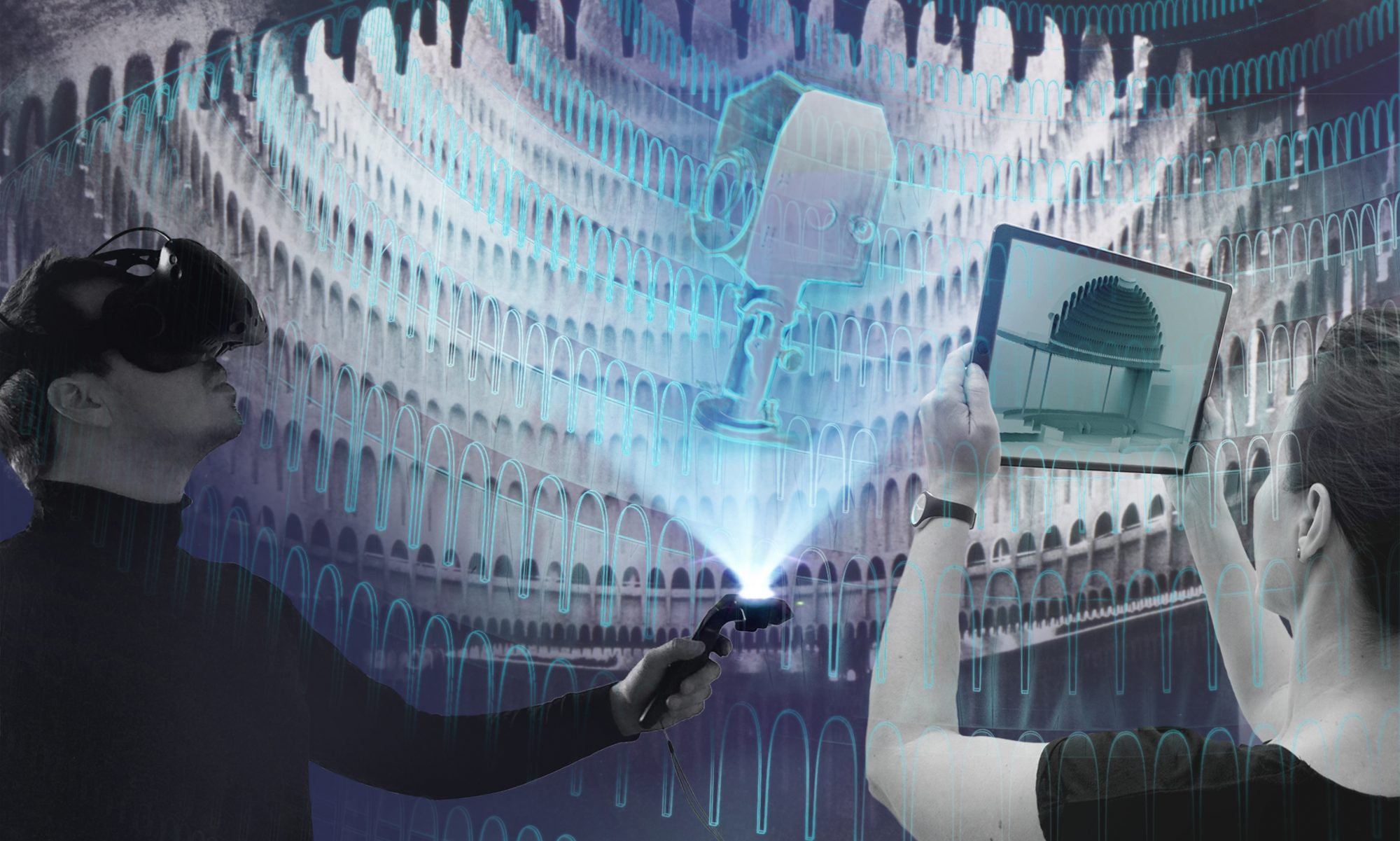A VR headset gets to know a lot of faces and noses in the course of its operating life. Therefore, proper handling and care is important – we give you basic tips here:
- Perform regular software updates
- Controller batteries discharge at different rates – check battery level regularly and replace if necessary
- Put the headset down carefully to avoid damage to the sensitive electronics.
- Clean tracking system cameras regularly.
- Protect VR headset from direct sunlight. The lenses bundle the light and burn black spots into the screens. Always insert lens protector when VR goggles are not in use.
- Protect the lenses of the VR headset from scratching using a lens protector.
- Do not bend the connection cable, wind the cable correctly with the “twist”.
- Find suitable strain relief for connector plug. Jerky movements can tear the cable out of the laptop, the result can be destroyed connection sockets in the laptop, bent connection plugs on the VR goggles or in the worst case a “laptop torn off the table”.
- Always leave accessories (e.g. adapters and headphones) with the goggles.
- Regular cleaning of the headset
Infectious diseases can be spread via sweat deposits and surface contact. Pathogens are deposited on the controllers and the face pad. Thorough cleaning of the headset is therefore very important. Here are some tips for cleaning VR headsets:
- Disinfect the surfaces of the controllers and VR goggles after each use. Use wet wipes or a microfiber cloth with disinfectant for this. Make sure that the lenses are NOT cleaned with the disinfectant. The disinfectant will attack the material of the lenses and cause them to become cloudy. If possible, use disinfectant wipes or cleaning agents for medical instruments, as these are suitable for delicate objects.
- Clean the lenses with, for example, screen cleaner or other cleaning agents suitable for sensitive plastic surfaces.
- Purchase leather face pads. These are impregnated and do not absorb sweat, for example.
- Disinfect VR face pads regularly and replace if necessary.
- Use of a UV cleaner for VR headsets
What is a UV cleaning cabinet?
A UV-C cleaning cabinet removes germs, viruses and bacteria quickly and reliably using UV-C radiation. UV-C radiation is short-wave light in the range of 100-280nm and is suitable for disinfecting objects due to its high radiation energy. UV-C radiation is invisible to the human eye and dangerous to the body, which is why cleaning cabinets must always be completely closed.
The handling is very simple: depending on the system, one or more glasses are placed in the cabinet and the door is closed. A cleaning process takes about 60 to 300 seconds and 99.99% of bacteria and viruses are removed. A lens protector should be inserted during cleaning.
CAUTION: UV-C radiation attacks materials, especially plastic. It can cause parts of the VR goggles to discolor or change material condition (e.g.: become porous). However, due to the lack of empirical data for the long-term use of UV-C cleaners in relation to VR headsets, no accurate findings can be published to verify the effect of UV-C radiation on VR headsets.
Cleaning boxes for disinfecting props are already available in some theaters. These can also be used.
Examples of manufacturers and products:
Kabetec https://www.kabetec.de/cleanbox
Uvisan https://immersive-display.com/de/hygiene-reinigung/696-uvisan-vr12.html
B-Safe https://immersive-display.com/de/hygiene-reinigung/714-b-safe-solo-clean-box.html
Whitebox https://immersive-display.com/de/vr-zubehor/731-whitebox-mini-clean-box-vr.html
Useful links:
Leather face pads for VR headsets: https://vrcover.com/
Authors: Vincent Kaufmann, Franziska Ritter, Pablo Dornhege